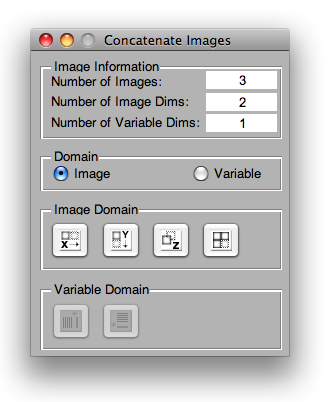Cat img gui: Difference between revisions
imported>Scott No edit summary |
imported>Scott No edit summary |
||
| Line 1: | Line 1: | ||
The image concatenation GUI can be used to join images in spatial dimensions or variable dimensions. It's important to consider carefully which domain, spatial or variable, you wish to concatenate in. The spatial domain is unfolded into a single mode (dimension) when analyzed and then folded, when appropriate, for display. The variable domain is always unfolded. | __TOC__ | ||
==Description== | |||
The image concatenation GUI can be used to join images in spatial dimensions or variable dimensions. It's important to consider carefully which domain, '''spatial''' or '''variable''', you wish to concatenate in. The spatial domain is unfolded into a single mode (dimension) when analyzed and then folded, when appropriate, for display. The variable domain is always unfolded. | |||
NOTE: When dealing with irregular/mismatched image sizes, remaining area will be marked as NaN and excluded (in the composite DSO). | |||
[[Image:Concatbutton.png|300px|(Click to Enlarge) ]] | [[Image:Concatbutton.png|300px|(Click to Enlarge) ]] | ||
[[Image:CatImageGui.png|(Click to Enlarge) ]] | [[Image:CatImageGui.png|(Click to Enlarge) ]] | ||
==Image Domain== | |||
The image domain buttons provide concatenation in: | The image domain buttons provide concatenation in: | ||
* X dimension (mode 2) latterly. | * X dimension (mode 2) latterly. | ||
| Line 10: | Line 15: | ||
* Z dimension (mode 3) as slabs. | * Z dimension (mode 3) as slabs. | ||
* Tiled as m x m tiled squares (modes 1 and 2). | * Tiled as m x m tiled squares (modes 1 and 2). | ||
==Variable Domain== | |||
The variable domain buttons provide concatenation in: | The variable domain buttons provide concatenation in: | ||
* Existing dimension (mode) where a list box will appear to select a mode if more than one exists. | * Existing dimension (mode) where a list box will appear to select a mode if more than one exists. | ||
* New dimension (mode). | * New dimension (mode). | ||
==Examples== | |||
===Build a Single Multivariate Image from Several Univariate Images=== | |||
A common scenario for concatenating images is combining several single "slab" images into a multivariate image. The trick to constructing this dataset object is understanding that we want the 3rd mode (dimension) of our data cube to be the '''variable''' dimension. | |||
Revision as of 11:46, 9 February 2011
Description
The image concatenation GUI can be used to join images in spatial dimensions or variable dimensions. It's important to consider carefully which domain, spatial or variable, you wish to concatenate in. The spatial domain is unfolded into a single mode (dimension) when analyzed and then folded, when appropriate, for display. The variable domain is always unfolded.
NOTE: When dealing with irregular/mismatched image sizes, remaining area will be marked as NaN and excluded (in the composite DSO).
Image Domain
The image domain buttons provide concatenation in:
- X dimension (mode 2) latterly.
- Y dimension (mode 1) vertically.
- Z dimension (mode 3) as slabs.
- Tiled as m x m tiled squares (modes 1 and 2).
Variable Domain
The variable domain buttons provide concatenation in:
- Existing dimension (mode) where a list box will appear to select a mode if more than one exists.
- New dimension (mode).
Examples
Build a Single Multivariate Image from Several Univariate Images
A common scenario for concatenating images is combining several single "slab" images into a multivariate image. The trick to constructing this dataset object is understanding that we want the 3rd mode (dimension) of our data cube to be the variable dimension.