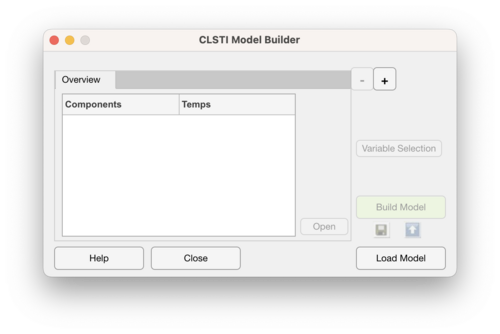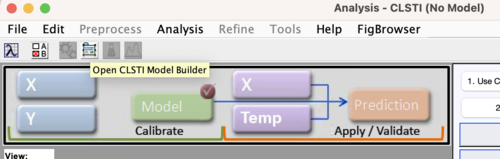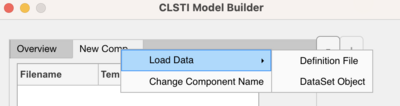Clsti model builder
Jump to navigation
Jump to search
CLSTI Model Builder How To
This page describes how to use the CLSTI Model Builder interface.
This interface can be accessed by:
- From the MATLAB command line, use the commands:
clsti('builder'), orclsti_gui
- From the CLSTI Analysis interface:
- Click on the Open CLSTI Model Builder button
Load Data
Follow these steps to load pure component data to use to build a CLSTI model:
- Use the
 button to add an empty Component tab.
button to add an empty Component tab. - Right click on the new tab and choose the appropriate format to load your data. Choose from:
- Definition file, or
- DataSet Object