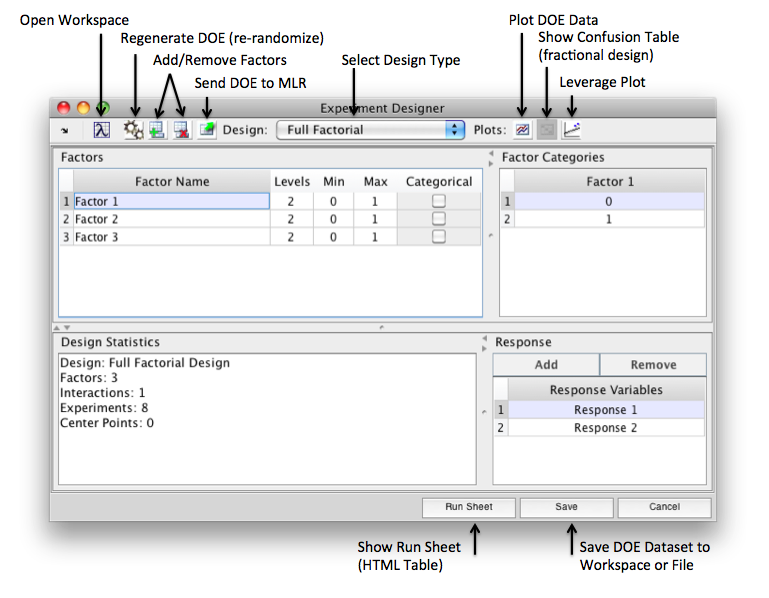Doegui
Experiment Designer Window
The Experiment Designer can be launched from the Workspace Browser under the Tools section or from the command line as doegui. A default design will appear with a single factor and response. Use the toolbar and tables to create and modify your design.
Factor Table
Use the factor table to name and adjust each factor of your design. Add or remove factors using the toolbar buttons. Once a factor is added to the table you can click in each field of the table to adjust a particular value. If you adjust the levels, min, or max the Factor Categories table will immediately update. The Categorical field indicates wether a factor uses numerical or categorical values. When a factor is numerical, the category values are automatically generated using the min and max. When the factor is categorical, default alphabetical values are added to the table.