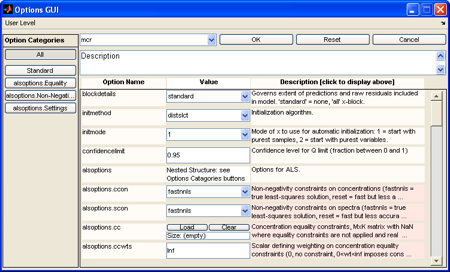Working With Options
Options provide additional optional inputs to a function. The inputs are stored in a MATLAB structure array and can be loaded, edited, and saved from the Analysis interface. The Options GUI is an interface into the Options structure.
Options GUI window for MCR.
Within the Options GUI you have several ways to narrow down the options available for editing. The User Level menu will make available only the options that a particular type of user needs. If set to "advanced," all available options will be displayed. The Options Categories buttons display logical subsets of options to make it easier to view and modify options of interest. Substructures will also appear as buttons in the Options Categories list. To change an option click on the appropriate box or pulldown menu in the Value list and enter or select the value you wish. Look at the Description box for a brief explanation of the options. If the box is pink, the explanation is longer than can fit in the box. Clicking on the box will display the complete contents in the scrollable Description area above the list.