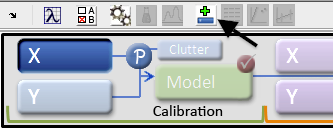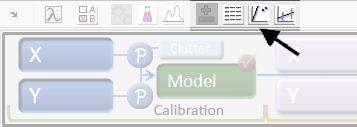Analysis of DOE Results
The following gives a general outline for analyzing Design of Experiments results with MLR, ANOVA, and Effects Plots.
Create Design
First create and save your DOE Dataset using the Experiment Designer or doegen function. You can also create a run sheet for your results from Experiment Designer or the command line doerunsheet function.
Load DOE into Analysis
The DOE Dataset can be loaded into the Analysis window for MLR and ANOVA analysis directly from Experiment Designer using the toolbar button, or you can manually load it from another location such as the base workspace or a file. When a DOE DataSet is loaded into Analysis and MLR is selected as the analysis method, several toolbar buttons specific to DOE will become visible (but not necessarily enabled).
Add Response (Y-Block) Data
Once a DOE Dataset is loaded as an X-Block, a toolbar button for creating a Response Y-Block DataSet will be enabled. Clicking the button will create a Y-Block DataSet of the correct size (but with all NaN values) and open that DataSet in the DataSet Editor (DSE). The actual response values can be entered via the DSE "Data" tab.
Calculate Model
Once Response data has been entered, calculate the MLR model by clicking on the gears toolbar button.
By default, all DOE factors and calculated interaction terms (columns of the X-Block) are included in the analysis. Individual factors or interactions can be removed from the analysis by editing the X-Block (double-click the "X" in the Analysis window to open the DataSet in the DSE) and un-checking the "Include" flags in the "Column Labels" tab of the DSE for any factor or interaction term to exclude from the analysis. The model will have to be re-calculated after any change of inclusions.
Review Results
After a model is created, the toolbar will be updated with DOE specific buttons for exploring the significance of each factor or interaction term on the response variable:
- View ANOVA Table - displays a standard ANOVA results table.
- Open Half-Norm plot - displays a Half-Normal probability plot.
- Open DOE Effects Plot - displays a one- or two-factor effects plot.
Term Selection for Optimum Model
Now that the default model containing all terms has been constructed, the experimenter will need to iterate among the ANOVA table and MLR model diagnostics to arrive at an optimum model containing (generally) only the statistically significant terms. A good approach is to serially eliminate the highest order terms first, recalculate the model, and observe the effect on the significance of remaining factors. Factors are eliminated (or excluded as termed in this software) as described in the section above. Continue elimination of higher order terms until only statistically significant (and scientifically reasonable) terms remain. The MLR model diagnostics provide insight into the model fit, outliers, residuals, etc.